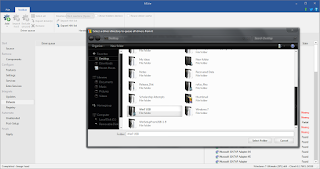Installing Windows Vista or 7 is frustrating on modern hardware due to lack of native USB 3.0/3.1 support. Without modern USB support, the system can be rendered useless due to lack of available media to transfer files. Give thanks to canonkong for compiling a USB 3.0 driver for Windows Vista/7 machines!
Requirements:
Windows Vista or later
**Intel Chipset only!
How to Install (Existing Windows):
1) Unzip all files into a folder.
2) Go to Windows' start menu and select the Control Panel.
3) Enter Device Manager.
4) Select missing USB 3.0 device and update the driver. Make sure the driver is directed to the INF file inside the directory that you extracted the files into.
ISO Integration Instructions:
1) Grab NTLite and a Windows Vista or later ISO.
2) Extract contents of Windows ISO into a folder.
3) Now, launch NTLite and add the Windows folder. Be sure to load the installation.
4) Once image is loaded, the left menu should have a driver option under the Integrate section.
5) Now, unzip the USB 3.0 files into a folder.
6) In NTLite, select drivers. Select the add button on top and choose the "directory containing driver files" option.
7) Be sure to select the directory containing the extracted files!
8) Now, you can make an ISO and burn to a CD with rufus. Keep in mind that PC's without CSM will require you to disable UEFI boot to install Windows 7 or earlier.
Notes:
**If you have PS/2 mouse or keyboard, you can run the DPinst.exe to install.
**If you don't have PS/2 mouse or keyboard, run a PE system and use DISM++ to add it in.
**If you required, you can edit the iusb3xhc.inf file delete all DEV_ID and add like this (without parenthesis):
"%IUsb3XhcDeviceDesc02% = IUsb3XhcModel, PCI\VEN_8086&CC_0C0330"
It can support all Intel USB devices and don't need to add any dev_id!
Components:
SHA256_Signed_modified_intel_IO_USB3.1_driver_32_64bit (4.5 MB)
Notes:
**This is the SHA256 Signed modified intel IO/USB3.1 driver. Unsigned driver can be obtained here (password is "xiaofengmod").
Screenshots:
 |
| USB 3.0 works perfectly in the Acer Nitro 5 with Windows 7! :) |