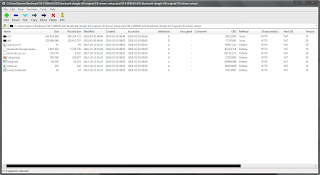7-Zip is a free and open source file archiver used to place multiple folders into "archives". Older versions of Windows lack a native ability to store multiple folders into a single file. This would be problematic when uploading files. With 7-Zip, storage can be treated as a single file and compressed to reduce file size and make transfers consume less data.
Features:
-File Compression
-For ZIP and GZIP formats, 7-Zip provides a compression ratio that is 2-10 % better than the ratio provided by PKZip and WinZip
-Strong AES-256 encryption in 7z and ZIP formats
-Self-extracting capability for 7z format
-Integration with Windows Shell
-Powerful File Manager
-Powerful command line version
-Plugin for FAR Manager
Requirements:
Windows 95 or later
To associate a file type with 7-Zip:
1) Right click your desired file
2) Select "open with"
3) Select computer
4) Select drive (usually appears as C:)
5) Select "Program Files"
6) Enter "7-Zip"
7) Select "7ZFM"
8) The program should appear on the list of associated programs
9) Check associate program with files
10) Enjoy!
Screenshots: