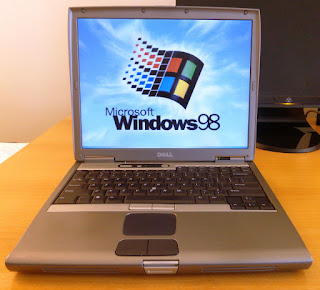Back in 2015, I fell in love with Windows 9x because no other operating system could operate at decent speeds on my Dell Latitude D600. Countless hours were spent hunting down 9x-compatible drivers for the system. Of course, I got help from a lot of devoted individuals! It took me nearly two years to completely figure out how to properly install and configure Windows ME on the more or less modern D600. Now it's time everybody can enjoy Windows 9x on their elder computer ;)
Requirements:
Windows 98SE or ME
The bundle contains:
Chipset (Intel 855PM)
Video (Radeon Mobility 9000)
Audio (SigmaTel C-Major Audio)
Ethernet (Broadcom 570x Gigabit Integrated Controller)
Wireless Card (Broadcom Bcm94309mp)
Cardbus (O2Micro 0Z711EC1)
Wireless Utility (Buffalo, Odyssey Client, and Mcfee Wireless)
Note:
This bundle has only been tested with Windows 98SE and ME. Windows 95 and 98 are unsupported and unlikely to work! Also, if you desire an alternative wireless card that natively supports WPA2, I would recommend the Realtek RTL8185!
Be sure to follow the instructions provided in the notepad file! Chipset driver must be installed before installing others, system resources for hard disks require modification, and DirectX 9 must be installed before installing video drivers!
Warnings: The Broadcom driver was meant to work on Windows 2000 and later, but was modified to work on Windows 9x. Stability may be at risk; boot failures have been reported by with usage of the card! One fix involves using rloew's ram patch then run the command line option with "/M". Alternatively, I would advise purchasing another Windows 9x-friendly mini-pci card with WPA2 support.
Use all software on this blog at your own risk! We are not responsible for any damages!
Screenshots:
 |
| D600 playing MP4 with KernelEx Updates and SMPlayer 0.8.6 portable |