Steps:
1. Download dll file and place inside C:\Windows\KernelEx (adjust directory if "C:" is not the partition for Windows 98/ME).
2. Open Windows Taskbar and select run
3. Type "regedit" (without parenthesis).
4. Go to [HKEY_LOCAL_MACHINE\Software\KernelEx\KnownDLLs]
5. Create a new string value. Give the value the .dll's name and give the value the dll's name and extension (.dll).
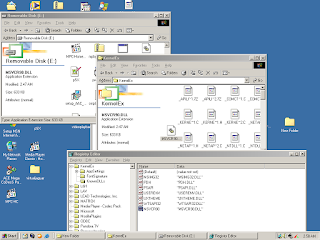
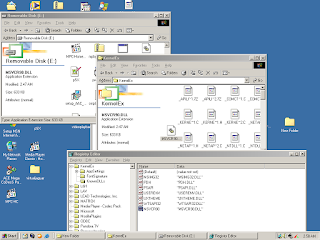
6. KernelEx should use the files immediately. To disable the files, simply place a "~" symbol before the value.









