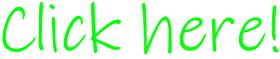Windows 95 has no native UDF support, therefore is incapable of reading DVD-Video discs without extra software. However, rloew compiled a UDF driver for the public domain to enjoy. Users are free to enjoy compact CD/DVD media on any Windows 95 computer. Just keep in mind the driver cannot write to CD's, because it is read-only.
Features:
**UDF 1.02 read support for Windows 95
**Compatible with CD's
**Read DVD-ROM (DVD-Video), DVD-R, DVD-RW, DVD + R, DVD + RW discs
**Compatible with all versions of Windows 95
**Read support only
Requirements:
Windows 95
Installation
1. Unzip all files into a single folder (I recommend creating a C:\UDF directory for easy exploration).
2. Enter MS-DOS mode.
3. Change directory to the folder (Type "CD C:" if you followed step 1).
4A. If using Windows 95 or 95A, type the following Command:
"UDF95" (without quotation marks)
4B. If using Windows 95B or 95C, type the following Command:
"UDF95C" (without quotation marks)
5. Reboot
Uninstall
1. Unzip all files into a single folder.
2. Change directory to the folder.
3. Type the following Command:
"UNIN_UDF"
Notes
**To burn files to CD's, install imgburn or a Windows 95-compatible program for burning CD's.
Components:
rloewUDF95.ZIP (52 KB)