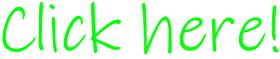It's about time I include the Windows 2000 Extended Kernel. Blackwingcat's Extended Kernel for Windows 2000 is an iconic milestone for Windows API extension. Applications that cannot run on Windows XP are available on its older brother, 2000. Once incompatible softwares can run on any Windows 2000 platform just fine now. Thank you blackwingcat!
Features:
**Extended Windows API
**Compatibility with modern Windows software
**Compatible with non-SSE2 CPU's
**Customizable kernel settings
**Usable on any PC
**Compatibility with Microsoft Visual Studio 2013 applications
**Enjoy modern media, web browsing, and even steaming
**Compatible with XP applications
Technical Upgrades:
acpi.sys
ndis.sys from Extended Kernel v16d
videoprt.sys from KB829884-v9
ntoskrnl.exe
ntkrnlmp.exe
ntkrnlpa.exe
ntkrpamp.exe
Requirements:
Windows 2000 SP4
Root Certificates Update
Windows Installer 3.1
Windows Update Agent 3.0
BITS 2.0 update
Update Rollup 1 v2
Instructions:
1) Install all update files included in folder
2) After installing all required updates, open Extended Kernel
3) Install updates and continue
4) When shown menu, go with default settings. If your CPU is older than a Pentium 3, check off "no SSE2."
5) Install and restart.
Installing Chromium Browsers:
1) Obtain a Windows XP-compatible web browser
2) Install the web browser
3) Be sure to right click the application's shortcut (NOT executable)
4) Go to Shortcut
5) Add "-no-sandbox -no-warning" to the Target input box
6) Enjoy!
**If you are using a web browser other than Advanced Chrome, be sure to include this dll file in the same directory as the web browser's executable. Otherwise, an error will popup and the browser will not launch!
Notes:
**You may wanna grab BWC's OS Spoofer to trick Windows XP and later applications onto launching on Windows 2000.
**If you are using Windows 2000 on a multi-core PC, be sure to apply this patch after installing the Rollup Updates! The Rollup appears to cause an issue when using multiple cores!
1) Install all update files included in folder
2) After installing all required updates, open Extended Kernel
3) Install updates and continue
4) When shown menu, go with default settings. If your CPU is older than a Pentium 3, check off "no SSE2."
5) Install and restart.
Installing Chromium Browsers:
1) Obtain a Windows XP-compatible web browser
2) Install the web browser
3) Be sure to right click the application's shortcut (NOT executable)
4) Go to Shortcut
5) Add "-no-sandbox -no-warning" to the Target input box
6) Enjoy!
**If you are using a web browser other than Advanced Chrome, be sure to include this dll file in the same directory as the web browser's executable. Otherwise, an error will popup and the browser will not launch!
Notes:
**You may wanna grab BWC's OS Spoofer to trick Windows XP and later applications onto launching on Windows 2000.
**If you are using Windows 2000 on a multi-core PC, be sure to apply this patch after installing the Rollup Updates! The Rollup appears to cause an issue when using multiple cores!
**Major BUG: wireless laptops using boingo wireless client disconnects if attempting to use a Chromium web browser!! To workaround this issue, install and use Odyssey Client instead!!
Components:
W2K Extended Kernel 3.0e.7z (93.1 MB)
Screenshots:
**Official download page by Blackwingcat is here!
W2K Extended Kernel 3.0e.7z (93.1 MB)
Screenshots: