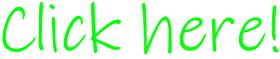Features:
-Standard Windows NT Display Driver
-Generic VESA BIOS Extensions (VBE) 1.02/2.00/3.00+ support.
-Compatible with NT Family and WinPE (Windows Preinstallation Environment)
-Supports Emulation Machines: Bochs, QEMU, VMware, Innotek VirtualBox, Microsoft VirtualPC.
-Supports VBE 2.00+ compliant PCI/AGP/PCI-E video cards with a linear frame buffer.
-Partially support for VBE 1.x compliant ISA/EISA/MCA/VLB/PCI video cards with linear frame buffer
-Supports VBE-incompatible EGA/VGA video cards (old ISA/EISA/MCA-bus cards) with bank switching limited to monochrome and 320x200x8bit modes via additional VGA13H driver.
-Video mode filtering using registry; disable unneeded modes using this technique.
-Under Windows NT 4.00™ and later, it supports USWC (Uncached Speculative Write Combining) using processor's MTRR registers.
-Under Windows 2000™ and later, it supports Advanced Power Management (i.e. Stand by, Hibernation), Monitor & Child Devices Detection. Legacy-type drivers and NT3/NT4 support for these features exist, but it is limited.
-Under Windows 2000™ and later, support for internal Windows GDI Acceleration using shadow buffer. Beta support for Windows NT 4.00™ exists via a modified version of framebuf.dll.
VBE 3.00+ support: refresh rate switching (3Dfx, nVidia, Intel video cards for example).
-Under Windows 2000™ and later, support for internal Windows support for accelerated Mode-X modes with a width of 320 pixels via MODEX.DLL.
Windows NT 3.5 or later
Instructions:
1) Unzip files
2) Open Windows Taskbar
3) Select Control Panel
4) Select Hardware
5) Go to Device Manager
6) Select Display Adapter
7) Direct to manual installation; direct to the folder containing drivers
8) Install and enjoy!
Notes:
-FAQ can be found on the original website.
-A universal display driver for Windows 9x can be found here.
-Windows NT 4.0 systems may require a reboot for a successful installation
-The driver expects that your video card's BIOS is 100%-compatible with VESA Video BIOS extensions specification. Today, many video cards don't fully support INT10 interface, which is provided by VESA/VBE standard.
-Under Windows XP and later, it supports VBE 1.x ISA/EISA/MCA/VLB/PCI video cards with bank switching (Like Intel 810/815 cards, old ISA/MCA/VLB-bus cards). In other cases, it is limited to 320x200x8bit mode.
Screenshots from Original Site: