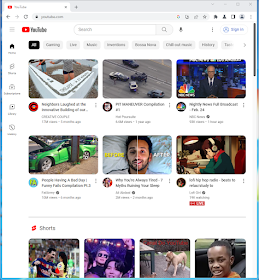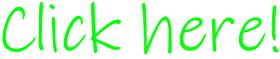Google Chromium is a cross-platform web browser developed and created by Google. Chromium is built off the blink web engine for modern day browsing activities. However, Chromium is officially depreciated off the Windows 7/8/8.1 platforms as of version 110. To counter this issue, MSFN user msquidpl has done the public a service by providing a backport for all legacy users.
Features:
**Compatible with Windows 7/8/8.1 and Windows Vista Extended Kernel
**Overview.
**Google address bar.
**Password check.
**Sync.
**Dark mode.
**Tabs.
**Articles for you.
**Extensions.
Windows Vista Extended Kernel or later
Instructions:
111.0.5500 - Only Vista compatible version. Make the shortcut to chrome.exe with --no-sandbox.
111.0.5535 - First open readme file and download dll's. Next, on Windows 7 put all of files from the zip in C:\Windows\system32. On Windows 8.0 and 8.1 copy only DWri32.dll. Make the shortcut to chrome.exe with --no-sandbox.
111.0.5563 - First open readme file and download dll's. Copy only DWri32.dll from this zip. Make the shortcut to chrome.exe with --no-sandbox.
112.0.5570 - First open readme file and download dll's. Copy only DWri32.dll from this zip. Make the shortcut to chrome.exe with --no-sandbox.
Instructions (Windows 7):
 |
| Unzip folder |
 |
| Copy the Chromium DLL files in the system32 directory |
 |
| Create a shortcut to chrome.exe, right-click the properties of the shortcut, and add "--no-sandbox" at the end. |
 |
| Tada!! |
Screenshots: