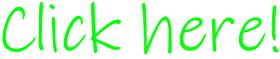Windows Vista unofficially has a USB 3.0 driver available for all users that prefer Vista on their newer systems! Daniel_K has tweaked an existing driver for backwards compatibility; enjoy your operating system to its max potential. Be sure to back-up your system in case!
Features:
-Compatible with all versions of Windows Vista
-x86 (32-bit) and x64 (64-bit) drivers included
-AMDXHC driver
-Supports all Intel USB 3.1 XHCI controllers (7, 8, 9, 100, 200 and 300 series, maybe HEDT chipsets).
Requirements:
Windows Vista
Motherboard with USB 3.0 ports
Instructions:
1) Unzip files
2) Select Windows Start Menu, enter Control Panel
3) Open Hardware and Sound, then open Device Manager
4) Under Device Manager, select the missing USB driver and direct to appropriate x86 or x64 folder
5) Install and maybe restart
6) Enjoy!
Instructions for Switch Driver (by Daniel_K):
"Switch" driver may be needed if you don't get USB3 speeds on Sandy Bridge, Ivy Bridge and Haswell (*) systems (7, 8 and 9 series chipsets). To use this, I'd recommend a backup.
1) Open Device Manager -> System Devices -> PCI Bus
2) Update driver -> Browse my computer for driver software -> Let me pick from a list of device drivers on my computer
3) Have Disk -> open the folder containing the HCSwitch driver files
4) PCI Bus will be displayed, continue the installation. When finished, just restart Vista.
**Haswell should work with Vista 32-bit (x86) only.
DO NOT modify and redistribute!
Components:
276_VISTA.rar