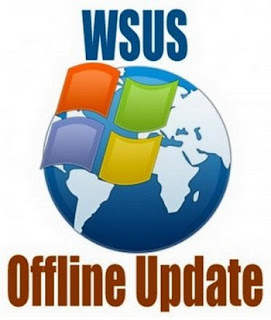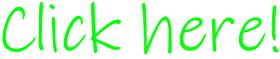Features:
-All-in-One System Update Installer
-Windows Service Packs
-Available in a Variety of Languages
-Visual C++ Runtimes
-Microsoft Office Updates
-Microsoft Security Essentials
-Microsoft Silverlight
-Create an ISO Image
Requirements:
Windows XP (x86 or x64)
Windows Vista
Windows 7 (included in Windows 10 version!)
Windows 8/8.1
Windows 10
Server 2003/2008/2012
Instructions:
1) Unzip
2) Enter...
3) Check for items to install
4) Wait for updates to finish
5) Enter...folder
6) Select...
Screenshots:
Bugs:
After first reboot, WUSU may end up in an endless loop while "Listing IDs of missing updates!"
To fix the issue:
1) Press the Windows menu button
2) Type "Command Prompt" (without brackets)
3) Once Command Prompt appears, right click and run with admin privileges!
4) Type the following: "net stop wuauserv" (without brackets)
Components:
wsusoffline926.zip (2.18 MB)
wsusoffline1182.zip (6.25 MB)
Links to other Windows Update Packs:
Windows 95 Update Pack (Delta City Alternative)
Windows 98FE Update Pack
Windows 98SE Update Pack (Auto Patcher Alternative)
Windows ME Update Pack (Component Pack for DirectX and IE6)
Windows 2000 Update Pack