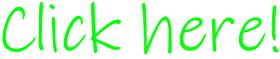Features:
-Generic NVMe Express support for Windows XP x64/Windows Server 2003.
-Utilize Modern SSDs on Windows XP x64.
-No more HHDs
-Unbeatable Transfer Speeds
Requirements:
-Windows XP 64-bit or Windows Server 2003 (Windows Vista untested)
-storport.sys (included on x64 edition of Windows XP and Windows Server 2003)
Instructions:
1) Unzip file into any folder.
2) Press menu bar button.
3) Enter "Control Panel."
4) Select "System."
5) Select "Device Manager."
6) Select Hard Drive driver, then click "update driver."
7) Direct to original folder.
8) Bin > x86 (if using 32-bit edition) and select inf file.
Confirmed Supported Devices:
-Samsung 960 Pro
-Samsung 970 Pro
Components:
-NVMe_V1.5_20180719.rar (227.3 kB)
Notes:
-Version 1.5 does not work with Toshiba RD400 drives; use version 1.3 (NOT Windows XP-compatible!)
-The build provided is actually build 20180713 (supports Windows XP)
-This driver does NOT work with x86 (32-bit) Windows XP!
Screenshots:
 |
| NVMe Express 1.5 on Samsung 960 Pro NVMe |
 |
| NVMe Express 1.5 on Samsung 970 Pro |