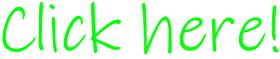Features:
Support for 2/3/4/5/6/7/8/9/10 ICH series
Bridge for hardware to drivers
Essential for newer hardware
Requirements:
Windows 98SE or ME (98FE is untested)
Supported Chipsets (not limited to):
840 Series (4ICH)
Intel E8000 Series (5ICH)
910 series (6ICH)
940 Series (7ICH)
960 series (8ICH)
Installation Instructions:
Unzip files (remember their location)
Open Windows taskbar button
Open "Control Panel"
Click "System"
Go to Device Manager
Click missing chipset drivers
Click "Reinstall driver" and direct to the proper driver folder
If motherboard resources displays a yellow caution icon, direct to install drivers again.
Notes:
There is no USB 2.0 support for ICH6 and ICH7 southbridges
ICH5(-R), ICH6(-R) and ICH7(-R) models require a SATA/RAID/AHCI driver
Screenshots: